If you know a part of the password, you can use the password mask to specify the known parts, and let Password Cruncher try different character combinations for the unknown part.
For example, suppose you know that the password consists of the word ORANGE followed by up to 3 unknown digits. To recover such a password, you would specify the following password mask: ORANGE*
The star character (*) in the password mask is used to specify the unknown part of the password: it will be replaced by the character combinations set up on Recover the password window:
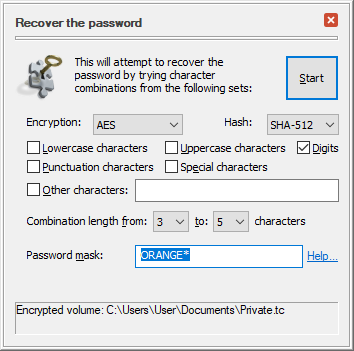
In this example, the star character will be replaced by between 1 and 3 digits, starting from 0 up to 999. Using the password mask, the program will try the following passwords: ORANGE0, ORANGE1, ORANGE2, ..., ORANGE9, ORANGE00, ORANGE01, and so on, until the final password ORANGE999.
What if you know the last part of the password, but not the beginning of it? For example, suppose you know the password ends in ORANGE, but the first part is an unknown combination of up to 5 characters? You would specify a mask for such a password as *ORANGE, and also select all available combinations from 1 to 5 characters to substitute the star character with:
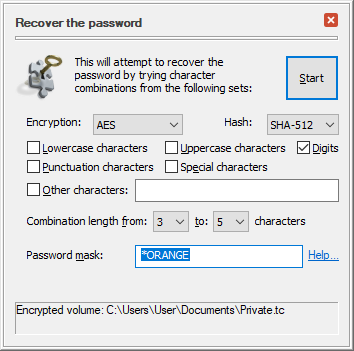
According to such settings, the program will try the passwords aORANGE, bORANGE, and so on, substituting the star character with different combinations and trying each one to unprotect the encrypted file.
What if you know the beginning and the end of the password, but not some part in the middle? No problem, just enter the known parts of the password and use the star character to specify the unknown part. For example, if you know that the password starts with ORANGE and ends with rock, and there are some unknown characters in between, enter the password mask as: ORANGE*rock.
What if the password mask is empty? Such a mask has the same effect as a single star character: it will be substituted with the character combinations specified on the window, with no other characters inserted into the passwords.
What if the known part of the password contains the star character? To prevent Password Cruncher from treating it as special "unknown part of the password" symbol, enter \* in place of each "real" star character. Also, if the known part of the password contains the backslash character \, enter it as a double backslash, \\.
For example, if the known part of the password is O*RA\NGE, followed by an unknown part, specify the password mask as: O\*RA\\NGE*.
• Copyright ©2026 WinAbility Software Corp. All rights reserved. • Legal notices • Privacy policy •